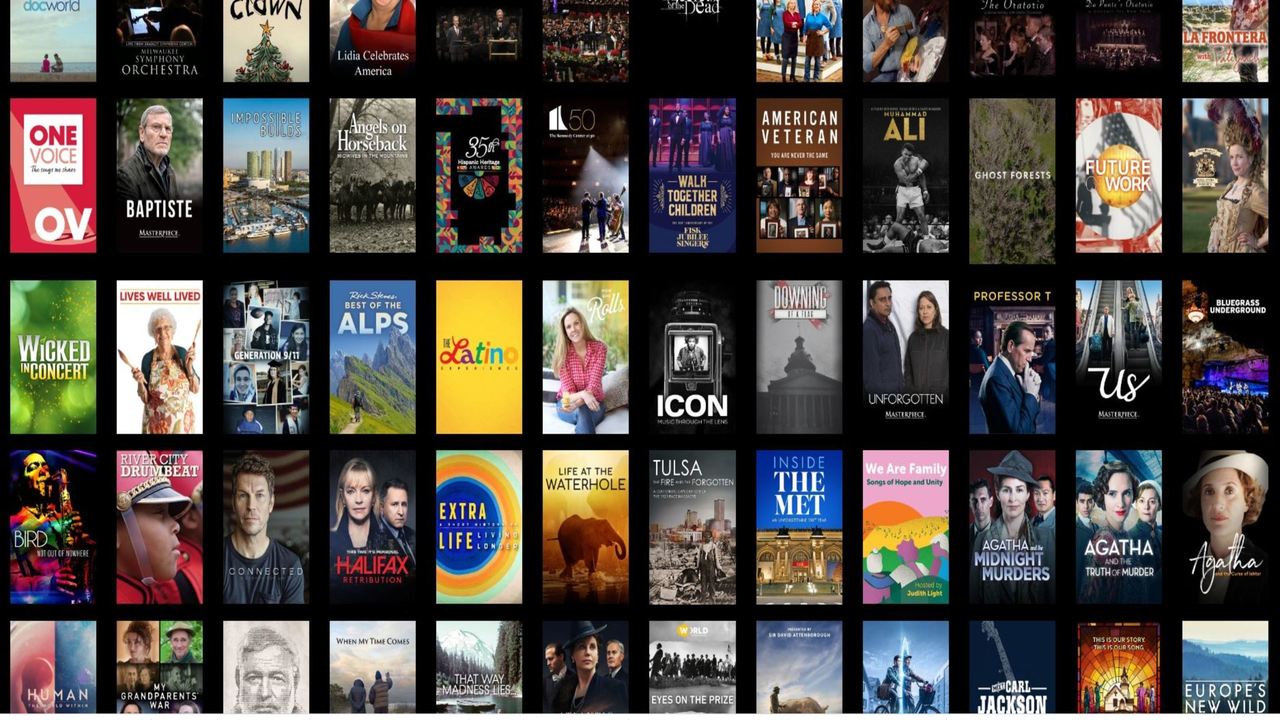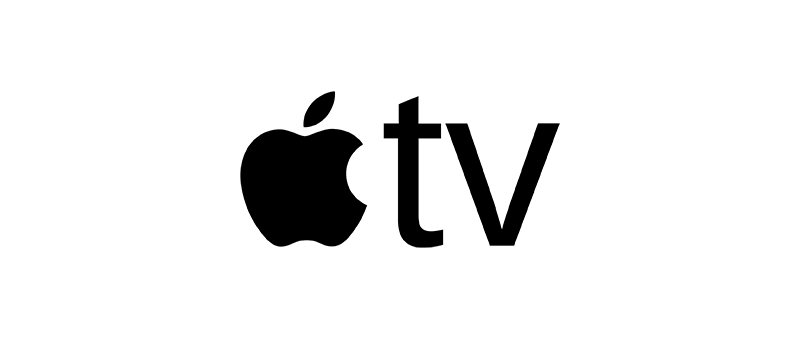Frequently Asked Questions - NHPBS Passport
Here are answers to some of our most asked questions.
Not able to find the answer to your question here? You can contact us
NHPBS Passport is a member benefit that gives eligible donors and supporters extended access to an on-demand library of quality public television programming online. The NHPBS Passport library currently offers members more than 1,000 episodes to watch, with new programs being added weekly.
Contact NHPBS Membership to make a donation of the gift and have the recipient information including active email address available. Or email your request to membership@nhpbs.org and someone will contact you to fulfill your gift.
Create a PBS Account
We reccomend you start the process by creating a PBS account to use for sign in. Be sure to use the same email address that you used to obtain your membership.
Create a PBS AccountLook Up Your NHPBS Passport Account
Have you already qualified for NHPBS Passport by becoming a member but don’t remember your account Information? Look up your account by clicking on the blue button below.
Find My AccountActivate Your NHPBS Passport
Do you have your NHPBS Passport Activation Code and are ready to activate it? Please proceed to the page where you can activate your NHPBS Passport by clicking the blue button below.
Activate My AccountThis happens sometimes, please contact us.
- 1-800-639-8408
- membership@nhpbs.org
Reset Your Password
If you've already created a PBS account, but can't remember your password or are having trouble logging in, click the link on the blue button below.
Reset Your PBS PasswordThis happens sometimes, please contact us.
- 1-800-639-8408
- membership@nhpbs.org
Yes. Free is not going away. Many of our programs are available for free on various digital platforms including PBS.org, our mobile applications, and the PBS channels on Roku, AppleTV and other streaming services. And of course, PBS programs will continue to be broadcast to the public, for free, over the air.
Already a qualifying member with an activated account? NHPBS Passport is available across most devices and smart TVs.
No matter what device you're going to use to watch, we reccomend you create a PBS account to log in to and make activation easier. Also, be sure to use the same email address that you used to create your NHPBS membership.
Select your device from the list below for more instructions: